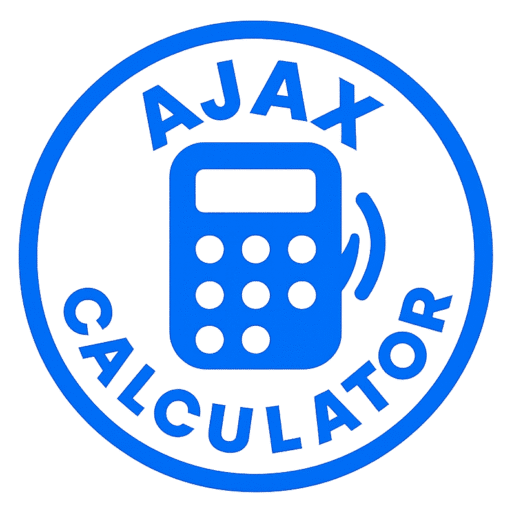VAT Calculator
Find net, VAT, and gross — edit any field and I’ll sync the rest.
%
USD
USD
USD
References
- Basic VAT relationships: net ↔ gross with percentage VAT:
gross = net × (1 + r),VAT = net × r, and reversenet = gross ÷ (1 + r). - Many tax authorities provide official VAT rate schedules (e.g., national revenue/tax office pages). Use your local authority for current rates.